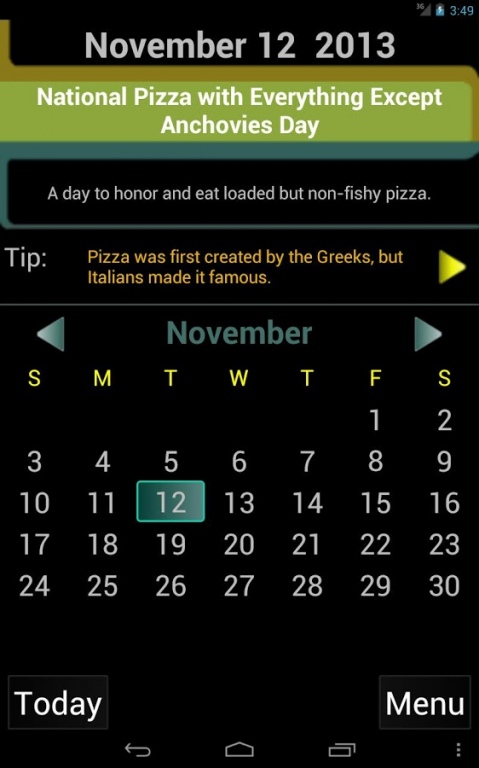WackyDays 1.9.5
Free Version
Publisher Description
Looking for something to celebrate? How about "Increase Your Psychic Powers Day"? The WackyDays app & widget shows unusual, bizarre and funny "holidays", plus tips & lots more.
NEW! The app can now be upgraded for a one-time low fee to remove ads and get new features like SEARCH and SHARING via Twitter, Email, etc. - more planned soon. NOTE THAT sharing to Facebook & Pinterest currently does not work, but a fix may come in a future release.
Great for educators and a good conversation starter. Focuses on US "holidays", but amusing for people worldwide.
Checking WackyDays every morning is guaranteed to put a smile on your face!
Permissions are for ad support.
Billing permission for optional one-time feature upgrade (removes ads, allows new Search function, more planned soon!)
About the "holidays": with the exception of the handful that we had to make up due to copyrights, etc. these are holidays people have created over the years. If there's no asterisk or "unofficial" tag, the "holidays" are out there and are celebrated by people. We encourage you to google them to check. Twitter usually has people tweeting about them, too.
Also, Wacky Days doesn't list standard holidays like Labor Day, etc. Instead, it concentrates on funny or strange "holidays" since there are plenty of other apps out there focusing on the official holidays.
About WackyDays
WackyDays is a free app for Android published in the Reference Tools list of apps, part of Education.
The company that develops WackyDays is Peculiar Games. The latest version released by its developer is 1.9.5. This app was rated by 5 users of our site and has an average rating of 4.2.
To install WackyDays on your Android device, just click the green Continue To App button above to start the installation process. The app is listed on our website since 2016-08-04 and was downloaded 141 times. We have already checked if the download link is safe, however for your own protection we recommend that you scan the downloaded app with your antivirus. Your antivirus may detect the WackyDays as malware as malware if the download link to com.peculiar_games.wackydays is broken.
How to install WackyDays on your Android device:
- Click on the Continue To App button on our website. This will redirect you to Google Play.
- Once the WackyDays is shown in the Google Play listing of your Android device, you can start its download and installation. Tap on the Install button located below the search bar and to the right of the app icon.
- A pop-up window with the permissions required by WackyDays will be shown. Click on Accept to continue the process.
- WackyDays will be downloaded onto your device, displaying a progress. Once the download completes, the installation will start and you'll get a notification after the installation is finished.